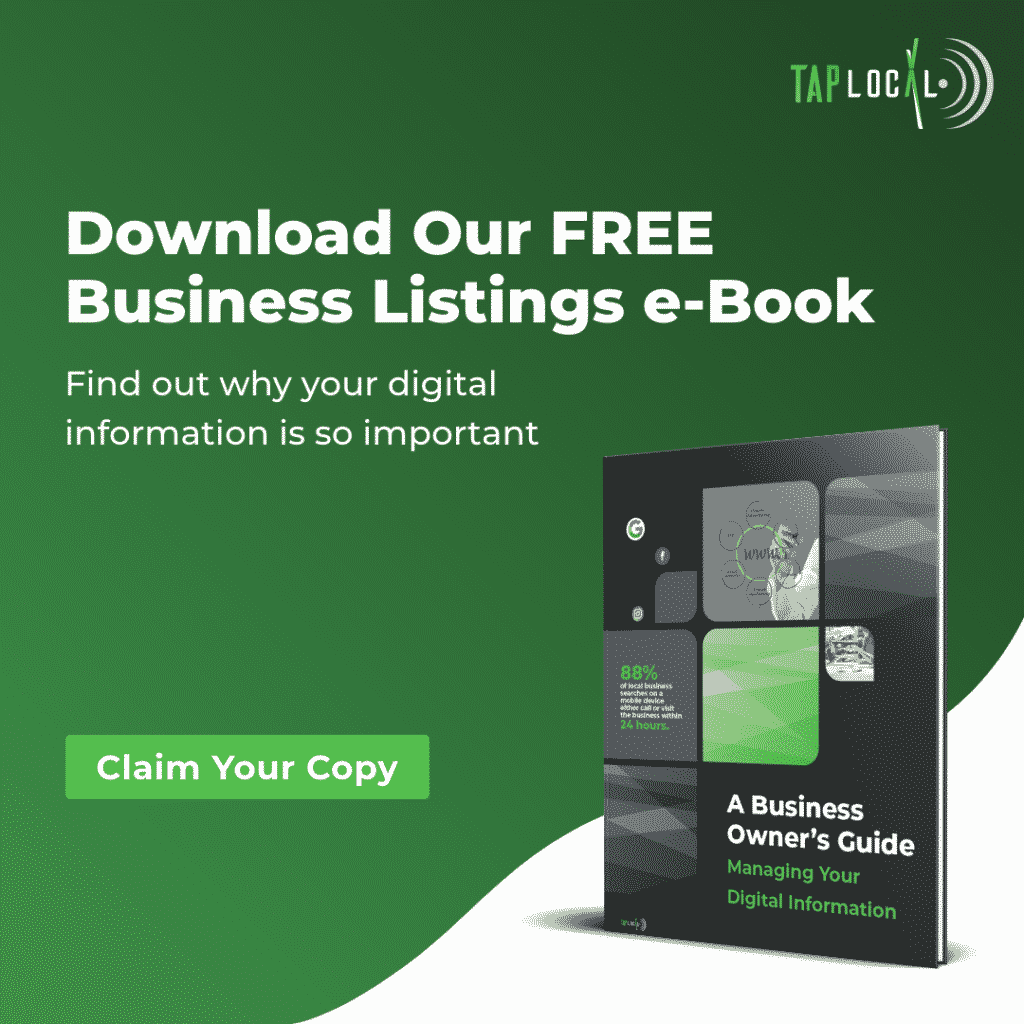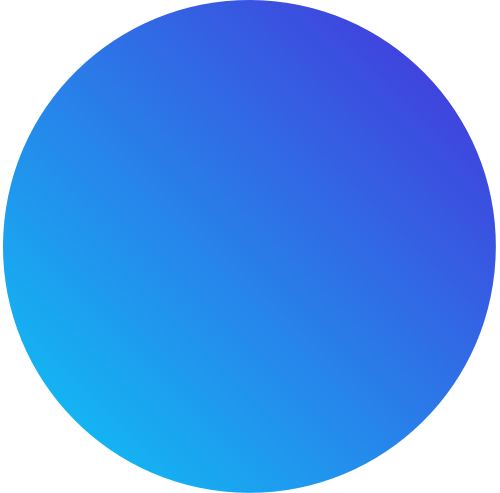How To Find Your Facebook URL & Use It To Grow Your Business

Daniel Flynn
-Managing Your Digital Information eBook
-Run Your Free Business Report
If you have a Facebook Business page, then you’re probably wondering how to use it as a tool to get your name out there & promote your business.
While that sounds great in theory, oftentimes your Facebook page is not enough to get the exposure you need to build a business, unless your page is optimized for local search of course.
Nevertheless, a Facebook page can be extremely helpful, but you often have to drive traffic to your page in some way. And in order to do so, you’ll need your Facebook URL.
In the rest of this article, we’ll explain how to find the URL of your Facebook Business page & ways that you can use it to promote your business.
How To Find Your Facebook URL Using A Web Browser
- Open your browser & go to facebook.com
- Sign in to the Facebook profile that is an admin on your business page. Oftentimes, this will be your personal profile.
- Go to your Facebook business profile. If you don’t have a Facebook business page, then you’ll need to make one in order to promote your business on Facebook.
- Copy the URL from the address bar
How To Find Your Facebook URL From Facebook’s Mobile App
- Open Facebook’s mobile application
- Go to your business profile’s page
- Click the arrow button near your business name
- Click copy link
Ways To Use Your Facebook URL To Grow Your Business
- Place a link to your Facebook business page on your website
- Use your Facebook url to generate Facebook reviews
- Learn more about our review generation product that helps you get more Google, Facebook or Tripadvisor reviews for your business
- Place your Facebook url everywhere else you want (business cards, in-store signage, letterhead, email signature)
Ways To Increase Engagement With Your Facebook Business Page
- Post pictures of your products/services and/or reviews regularly
- Post articles that are relevant to your business
- Create a Facebook Group & invite your customers
- Our text message marketing platform can help you drive traffic to your page & get more reviews on Facebook. Learn more here.
Now that you know how to locate your Facebook URL, keep in mind that our local SEO technology can help you optimize your Facebook business page & other listings for local search. Our integrated review generation technology can also help you generate more positive reviews for your Facebook and/or Google page.
For more information on our services, visit our website. For more articles like this one, visit our blog.

Next Step?
The worst action is inaction! Our team is ready to find your next big move. Over 20 years of experience means we have the tools to get it done in your local market.
Share This Article!
-Managing Your Digital Information eBook
-Run Your Free Business Report