Sending Review Requests
On Your Reputation Management Dashboard
Rather Take A Guided Tour On Your Dashboard?
Once you’ve properly configured your reputation management dashboard, you may want to send out individual review requests to a contact(s) or group(s). While we recommend setting up automatic review requests, you can easily send them out manually.
Sending Review Requests
1. Under Reputation Management, click Send a Review Request.
2. Enter a message.
3. Determine when you’d like the review request(s) to be sent.
- Select Now for the request(s) to be sent immediately.
- Enter the contact, number or group to which you’d like to send a review request(s).
- Click Send.
- Select Schedule for the request(s) to be sent at a later time.
- Enter the time & date that you’d like to send your review request(s).
- Enter the contact, number, or group to which you’d like to send a review request(s).
- Click Send.